Reader Mode in Firefox Mobile
June 21, 2012
It all started at the Firefox Work Week in Toronto back in April. I managed to find some time during that rather busy week to build a rough prototype of Firefox Mobile’s Reader Mode. I’ve been able to focus on it in the last few weeks and it’s now in good enough shape for wider testing.
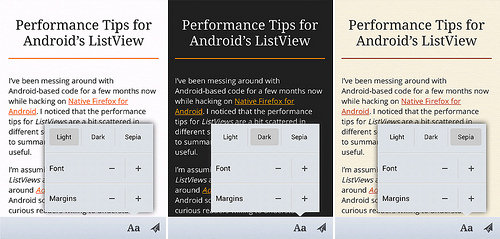
Reader Mode is about bringing a smooth and beautiful reading experience to Firefox Mobile. It removes all the clutter from web pages and shows you only what you want to read in a minimalist UI. Here are a few things I’d like to highlight about it.
Read now or later
If the current page is convertible to Reader Mode, you’ll see the reader icon in the browser toolbar (see image below). If you tap on it, the current page will be loaded in the Reader straight away. You can also add it to your Reading List to read it later using the corresponding app menu item.
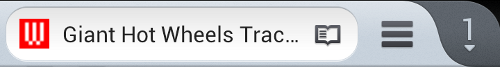
AwesomeBar integration
Your Reading List items will show up in the AwesomeBar results—just like any bookmark or history item—making it super easy to find specific items. The Reading List items will have a little reader indicator (see image below). The Reading List shows up as a top-level folder in AwesomeBar’s Bookmarks tab, if you want to see the full list of items.
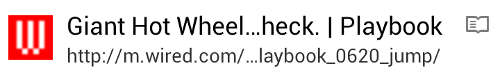
Read your way
The Reader UI is minimal but very configurable. You can set the color scheme (light, dark, and sepia), font size and margins the way you want through a simple set of controls (see image above). We might be adding more options like a toggle to show/hide images in the text.
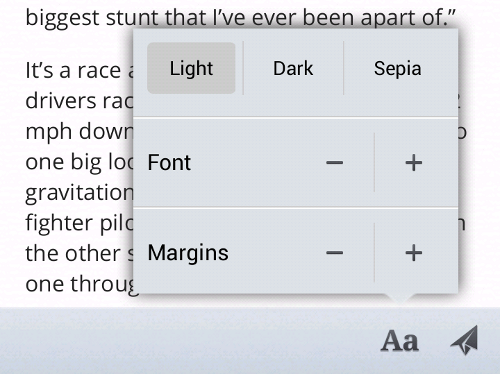
Read any time
Once you add a page to your Reading List, it will be automatically made available offline so that you don’t need an internet connection to access your Reading List on the go.

Read anywhere
Your Reading List will be synced across all platforms where you use Firefox. This means you’ll be able to add a Reading List item in your Firefox on desktop and read it on the go from your phone using Firefox Mobile. This is not implemented yet as we need to have Reader Mode in desktop Firefox before we can enable Reading List syncing there. So, at least for the initial release, the Reader will only be available on mobile.
Firefox Mobile’s Reader Mode is similar to existing reader apps. But, as you can see, the real difference here is that it is deeply integrated in the browser, where you usually read stuff anyway. As far as I know, Firefox is the first mobile browser on Android to provide this feature.
Reader Mode is now enabled in the Nightly builds of Firefox for Android. It’s still a very early development version so expect bugs. Help with testing and feedback is very welcome. Download the Nightly and try it now!