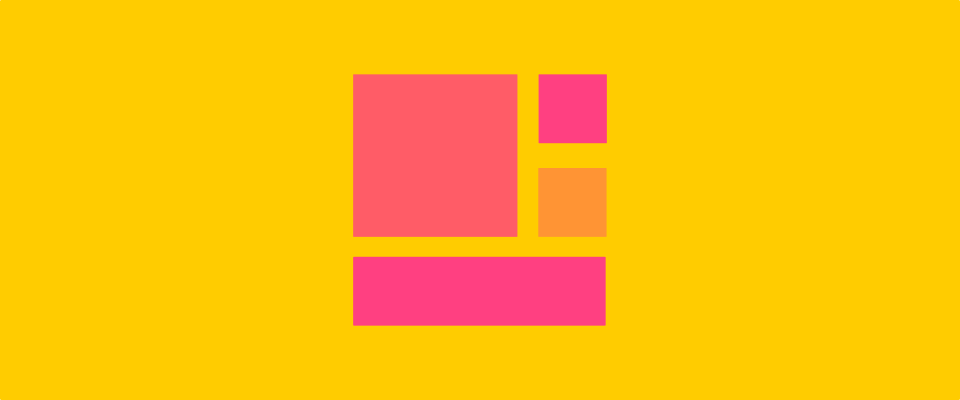
Probing with Gradle
October 07, 2014
Up until now, Probe relied on dynamic view proxies generated at runtime to intercept View calls. Although very convenient, this approach greatly affects the time to inflate your layouts—which limits the number of use cases for the library, especially in more complex apps.
This is all changing now with Probe’s brand new Gradle plugin which seamlessly generates build-time proxies for your app. This means virtually no overhead at runtime!
Using Probe’s Gradle plugin is very simple. First, add the Gradle plugin as a dependency in your build script.
buildscript {
...
dependencies {
...
classpath 'org.lucasr.probe:gradle-plugin:0.1.3'
}
}
Then apply the plugin to your app’s build.gradle.
apply plugin: 'org.lucasr.probe'
Probe’s proxy generation is disabled by default and needs to be explicitly enabled on specific build variants (build type + product flavour). For example, this is how you enable Probe proxies in debug builds.
probe {
buildVariants {
debug {
enabled = true
}
}
}
And that’s all! You should now be able to deploy interceptors on any part of your UI. Here’s how you could deploy an OvermeasureInterceptor in an activity.
public final class MainActivity extends Activity {
@Override
protected void onCreate(Bundle savedInstanceState) {
Probe.deploy(this, new OvermeasureInterceptor());
super.onCreate(savedInstanceState);
setContentView(R.id.main_activity);
}
}
While working on this feature, I have changed DexMaker to be an optional dependency i.e. you have to explicitly add DexMaker as a build dependency in your app in order to use it.
This is my first Gradle plugin. There’s definitely a lot of room for improvement here. These features are available in the 0.1.3 release in Maven Central.
As usual, feedback, bug reports, and fixes are very welcome. Enjoy!