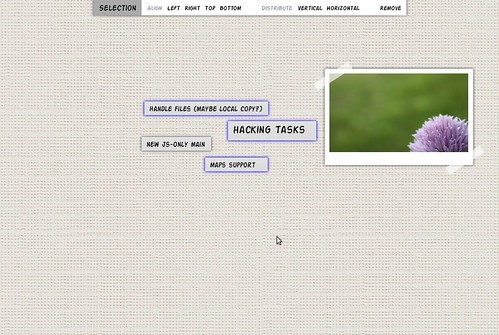Selection in The Board
January 26, 2011
Since I started dogfooding The Board on a daily basis, it became clear to me that not having a simple way to arrange multiple elements in the page is quite annoying. If you wanted to arrange multiple elements in a specific area of the page, you’d end up having to move each element separately, one by one. Argh! This is why I decided to focus on an initial set of features targeting this specific issue for the upcoming release.
You can now select, move, align, distribute, and remove multiple elements in a page. Click on the image above to see a video demonstrating the new features. Selection can done in three ways: the usual dragging from background to start selecting a region of the page, Ctrl+clicking on elements, or using Ctrl+A to select all elements in the page.
Once more than one element is selected, a context toolbar slides in presenting all available operations for the selection. I’m following the same obviousness, clarity, and consistency principles I’ve discussed before. The available operations for any app state are always visible and easily accessible. No need to dig around to find out what to do.
As usual, feedback on the design decisions are more than welcome. So, what’s next? I’ll be fixing a few critical bugs and then roll a new release. I’ve been pestering distro guys to create packages for The Board. I’ll hopefully be announcing the next release with links to distro packages.