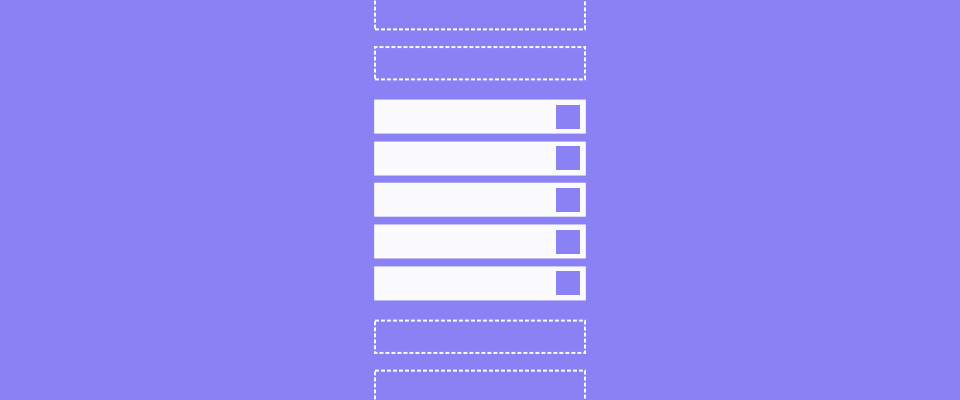
Multi-part items in Smoothie
April 22, 2013
Smoothie makes it really easy to load ListView/GridView items asynchronously, off the UI thread. It handles all the complexity from gestures, threads, scrolling state, preloading, and view recycling behind a simple API.
Up until now, one of the biggest limitations of the Smoothie API has been the lack of proper support for multi-part items. What is a multi-part item? It’s a ListView/GridView item composed by multiple parts that have to be loaded asynchronously with different priorities as you scroll.
Classic example: a list of photos with items composed by the photo image and the author’s avatar—both loaded from the cloud. With the existing API, Smoothie would force you to load the whole content of each item in one go. This means you were forced to load both the main photo image and the avatar image for each item before loading the next item in the list.
What if you wanted to start loading the main photo image of all visible items before loading their respective avatars? The photos are probably the content your users are actually interested in after all. That’s what the multi-part item support is about. It allows you to split the loading of each item into multiple asynchronous operations with different global priorities.
So, how would you implement the above example assigning higher priority to the main photo image over the avatar using Smoothie? Assuming you’re already familiar with Smoothie’s API, just follow these steps:
- Override the getItemPartCount() method from ItemLoader. Return the number of parts the item in the given Adapter position has.
- Handle the new itemPart argument accordingly in loadItemPartFromMemory(), loadItemPart(), and displayItemPart(). These methods will be called once for each item part.
The item parts will have indexes starting from zero. e.g. for items with 2 parts, the part indexes will be 0 and 1. The indexes also define the relative priority between parts. Smoothie will load the part with index 0 for all visible items before loading part with index 1.
Important note: I had to break API backwards compatibility. If you don’t really need multi-part items, the only change you’ll have to make in your code is to subclass from SimpleItemLoader instead of ItemLoader. SimpleItemLoader is an ItemLoader specialized in single-part items that hides all the part-related bits from the API.
The updated documentation contains code samples and a more detailed overview of the new API. Grab the latest code while it’s hot. Feedback, bug reports, and patches are all very welcome as usual.