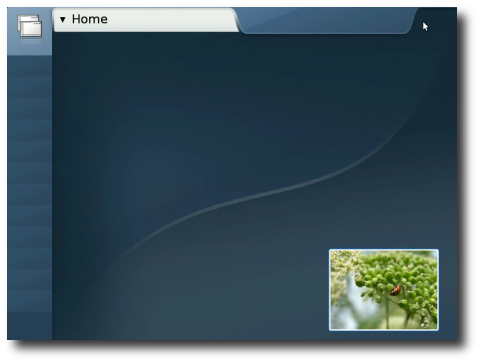Writing a cool Python plugin for Hildon Desktop
March 29, 2007
Ok, now that I’ve shown how easy is to have the basic code for a Python plugin running in Hildon Desktop, I’d like to demonstrate something more useful and cool. I did this screencast presenting how to write a plugin which randomly shows images from your “Images” directory in your Home area. Cool hun?
Some (obvious) improvements for this plugin would be:
- A configuration dialog where you can define the images directory and the delay for image switching.
- Disable image switching when the device idle or when the Home area is not visible
- Switch to next random image when clicking on the plugin.
- What else do you want? :-P
Enjoy!
Sidenote 1: yes, the screencast shows Hildon Desktop running on a 800×600 resolution. :-)
Sidenote 2: some people have been asking if Hildon Desktop is available in N800 already. The answer is no. Hildon Desktop is a major rewrite of maemo-af-desktop and will be shipped in the next major releases of Maemo. Of course you could run it on your N800 at your own risk. :-P