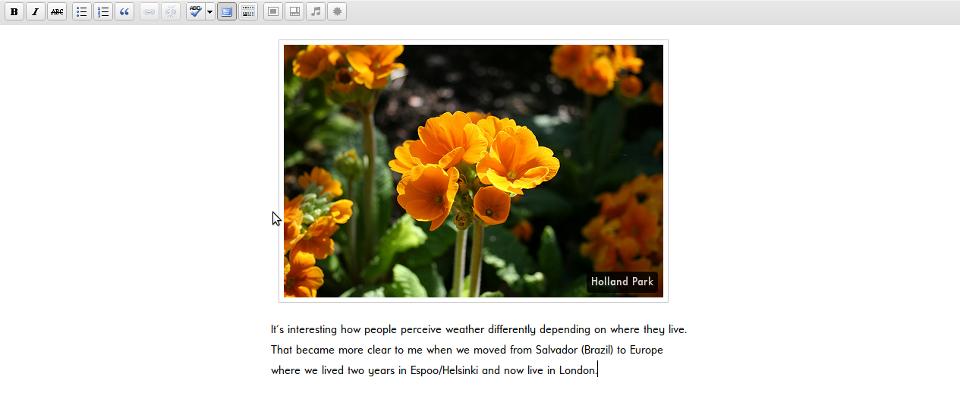
Distraction-free Blogging
May 27, 2010
Following on my online uncluttering journey and very inspired by existing distraction-free text editors (WriteRoom, PyRoom, and others), I decided to tweak WordPress a bit so that I could have a better experience when writing my blog posts. I had a couple of specific goals in mind.
Only the necessary chrome
I just want to focus on what I’m writing. I only set tags, categories, tittle, etc, once I’ve got something pretty much done content-wise. Also, I use a very reduced set of controls most of the time: bold, italic, lists, and images. So, anything else is pretty much just adding clutter to my editor. To achieve that, I simply disabled all unused controls from WordPress’ WYSIWYG editor.
No need to preview
I care a lot about how the content will look like when published. Because the content style in the editor looked quite different than the actual blog design, I used to click Preview quite often and get a bit distracted while writing. To be able to stay in the editor with no need to preview, I basically made the editor style look exactly like the blog design. No need to preview anymore.
The end result can be seen in the screenshot above. I used instructions from a couple of places to do it. I’m pretty happy with the end result.